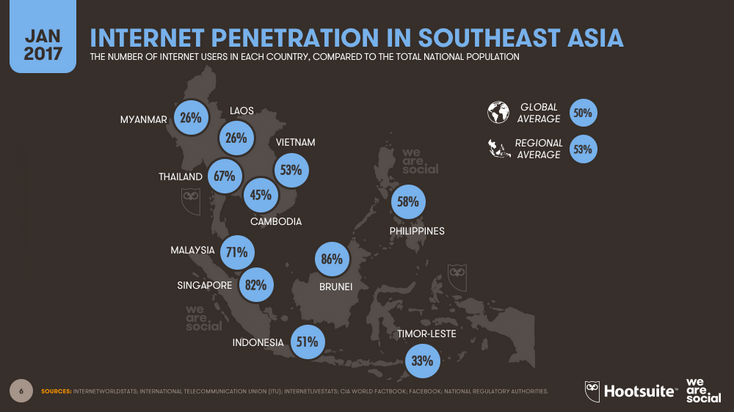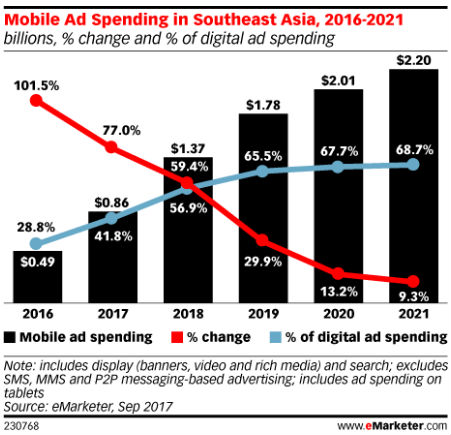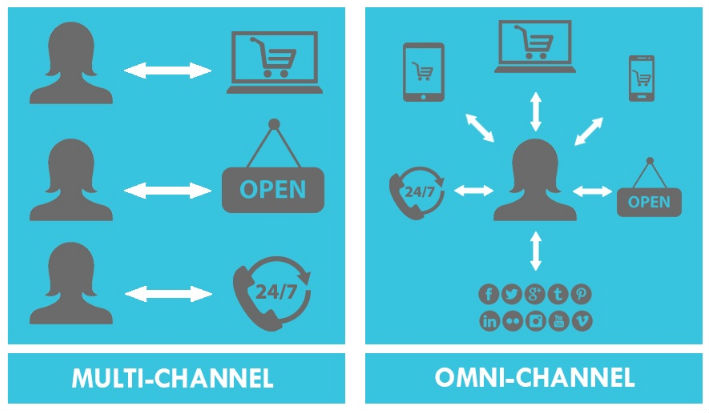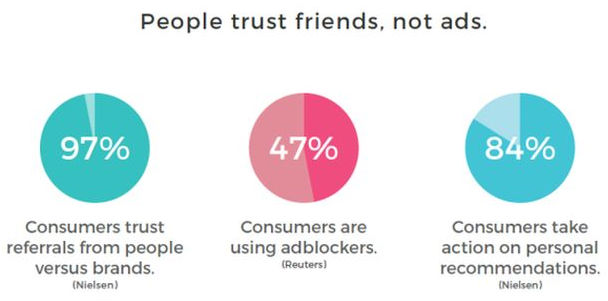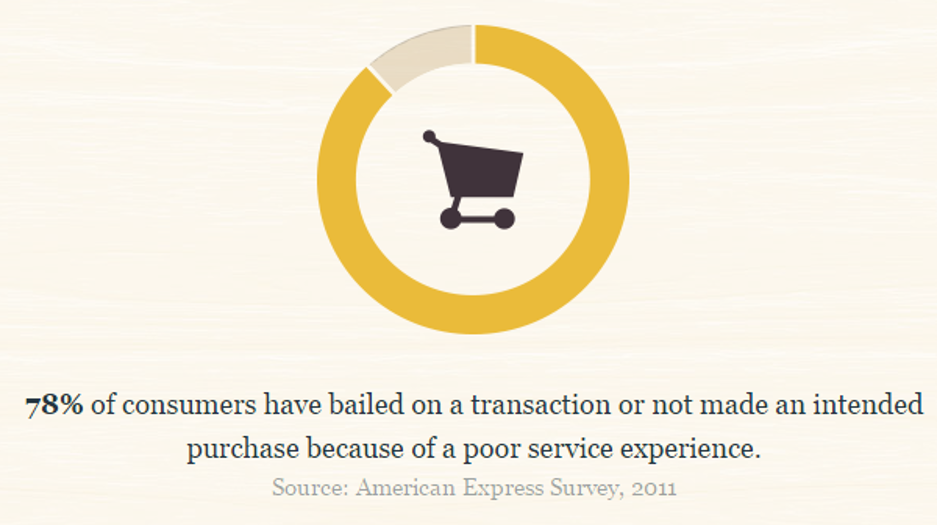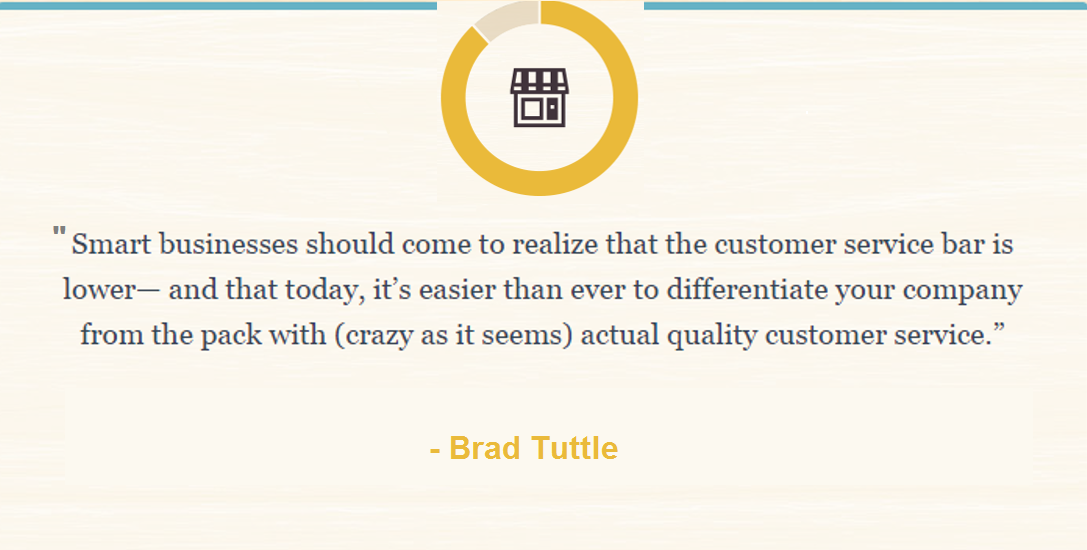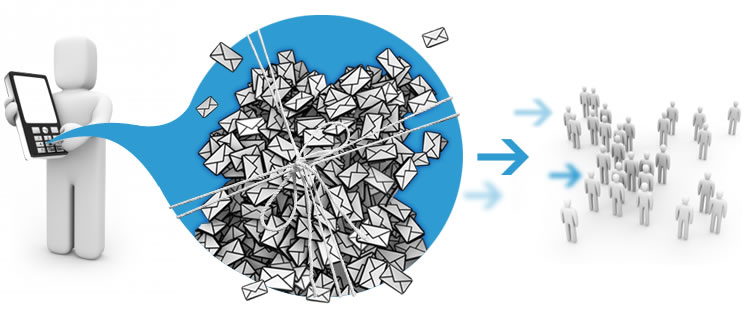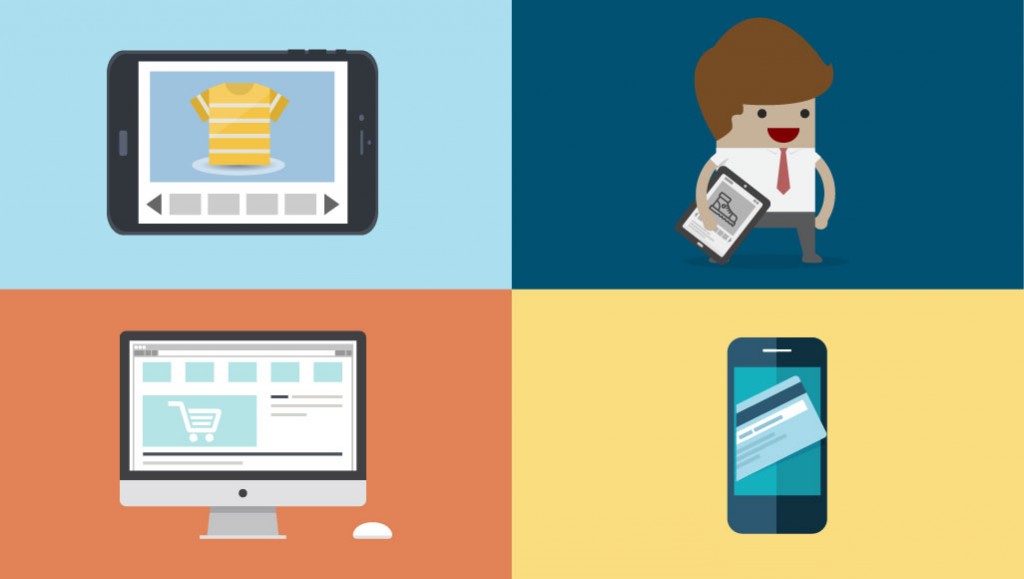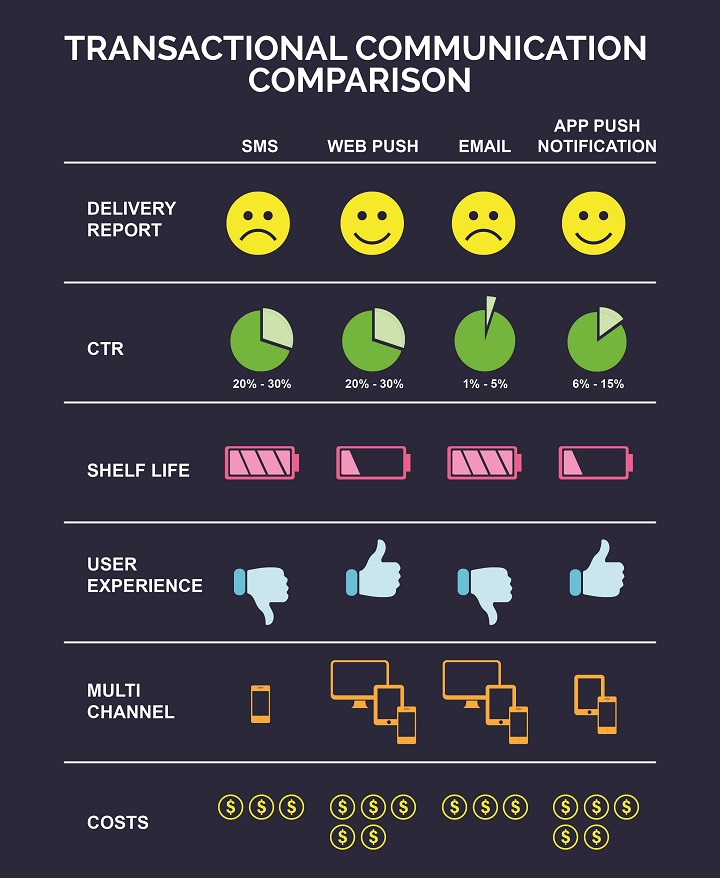When I say transactional communication, the first thing that pops out is email. And why shouldn’t it? More than 90% of businesses use email as their defacto channel of communication. Be it sending shipping alerts, order status or just newsletters – Email works just fine. Though, what is unusual is that even heavily engaged mobile app users get emails.
Doesn’t sound like the best of the experiences.
Email is important and I am not trying to kill it here but not every single detail needs to be sent via Email. Product Managers are increasingly exploring better methods of communication. The underlying communication principle remains the same. As McKinsey consultants say:
MECE – Mutually Exclusive. Collectively Exhaustive.
Simply put, transactional communication takes place between a seller and a consumer. It occurs in commercial websites that offer users an opportunity to buy. The messages trigger to the targeted audience, who have taken an interest in a product or service and purchased it.
Now that technology is leaving footprints everywhere, one can book cabs, order food and groceries in just a couple of clicks. But without proper communication, it all falls apart. It’s annoying to make multiple calls or keep visiting a website just to know where you cab is or by when your food will be delivered. Constant real time status updates play an important role in these kind of situations.
Imagine your tummy is grumbling, and you are not sure when the food is going to arrive at your doorsteps. So you wonder if you should get a small snack to calm your stomach, or if you should keep waiting for the order to arrive. Updates like ‘Your food is being prepared, will be ready in a jiffy’ followed with ‘Your order is ready and out for delivery within 15 mins’, gives you assurance that food is on the way.
Post transaction communication is critical for any business. Users demand instant gratification and want to know everything about their purchase & shipment. Businesses today not only track, but also share every single piece of information about the transaction with the user.
For instance, Amazon offers the option to get updates every time their shipment moves. Result – users get dozens of notifications about where their order is, and when they can expect delivery.
Here are some basic check points for product managers to tick as they decided what channel to use for communication (related to transactions)
- Swift Delivery Preferably to Device over Inbox: Always remember that you are interacting with people and not inboxes. This is why SMS works better compared to Email – because it is swift.
But, again, lot of users find sharing mobile numbers intrusive. App Push Notifications and web notifications come in handy for such scenarios. They help you communicate easily with the user (device) without being intrusive.
- Easy Discovery List over search – One of the biggest challenges with email is that we receive 100’s of emails everyday. Email is overwhelming, compared to SMS or push notifications, which can be neatly stacked into a tab, simplifying the process of discovery for the user.
- Quickly Actionable Tap over Reply – Replying to an email or clicking a button. Which would you prefer to give your feedback? That pretty much answers the question.
- Accessibility Offline over Online – Order details are often handy, especially when it comes to tracking the status of your order. It helps in scheduling your day. You need not be online on the website or the app to keep a track of your order.
- Feedback Conversation over Communication – In some scenarios it is better to know exactly what the users liked or didn’t like, so you can work on it. Here is where email flourishes. But usually the users don’t have the time to write a full response. In these cases, other channels have a upper hand.
Show of hands: people who have had overwhelming anxiety while performing an online transaction. I am pretty sure half the people reading this have their hands held up high. Even though the digital age was embraced with open arms, users have always had panic attacks while buying things online.
In the beginning, people were hesitant and frightened to buy anything digitally. But now, users have evolved along with the whole online concept. Despite that, one skips a beat when one has no idea what is going on with the transaction.
It happens more than often that your internet dies or your screen just freezes mid payment. You don’t know if the payment has been made, if the order is placed or if you have to go through the procedures all over again. Who tells you that? Waiting for seconds seem life eternity in situations like these. Some sort of communication is necessary to avoid frustrated customers.
A clear mode of communication is necessary for effective communication. Lack of proper communication creates perplexed and unsatisfied customers.
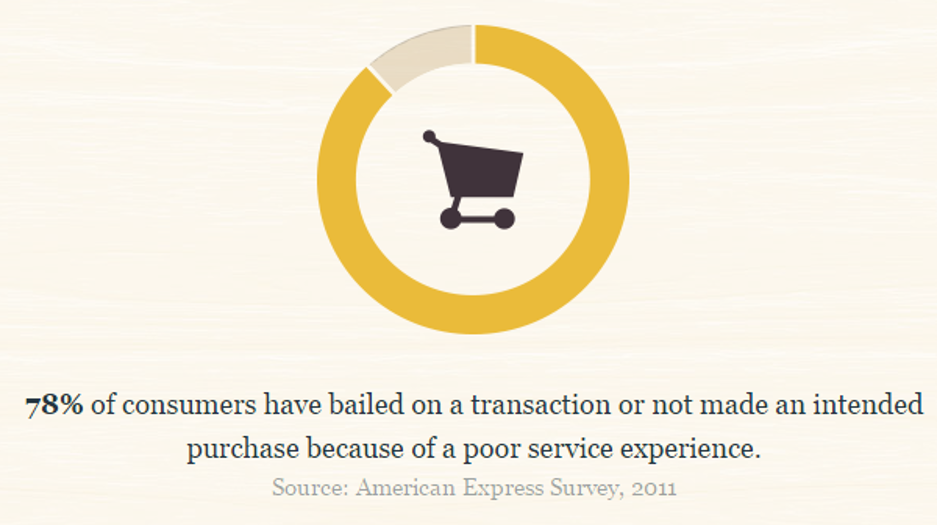
Transactional communication comes in handy in numerous situation. Let’s say you have to buy new sunglasses, so you spend some time choosing the best (considering that you are choosy). Then you proceed with the payment. You are almost on your feet jumping for joy, but the ‘payment successful’ page doesn’t appear. You fall into a dilemma, wondering if your payment went through.
There are scenarios when you need to order something, and just finished the transaction. The payment has been deducted from your account, but it has not redirected to the main page and the error page appears.
Due to an absence of communication (or misleading communication) announcing if the order has been placed or not, you buy it again, ending up with double transactions sometimes. Though the money is refunded in a few days, the situation is disturbing.
Now that you agree that a mode of communication is necessary to keep things intact (yes, even your heart), let’s see which transaction communication channel you should be looking at.
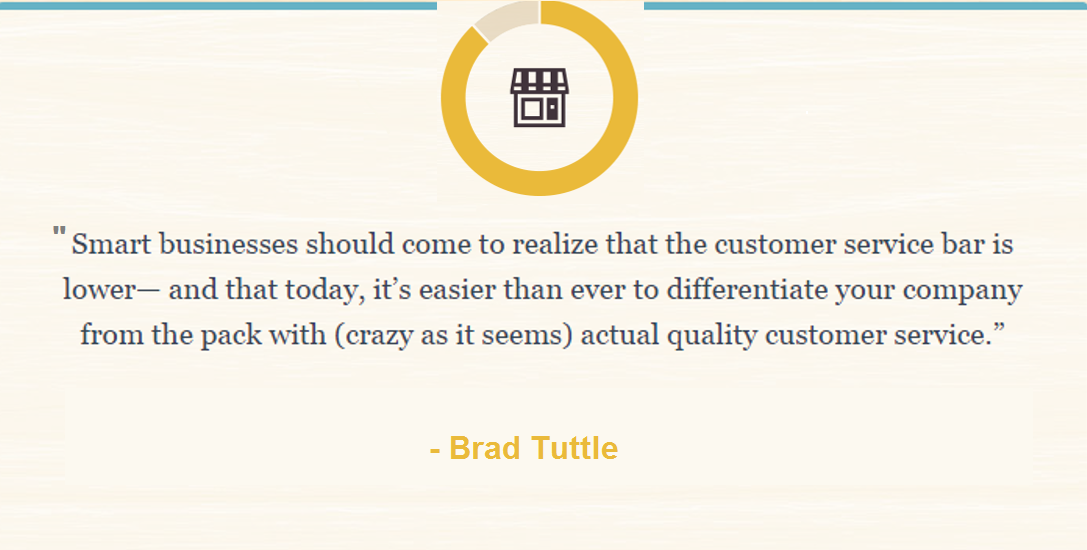
Email and SMS is what most product managers depend on while communicating with end users. While these channels have existed for a while-given the options we have-the current user experience is limiting. Though they have their own set of advantages and disadvantages, let’s evaluate how the SMS, Web Push, Email and App push notifications fair on the identified metrics and how best the user experience can be improved.
Delivery report and CTR

Delivery reports are essential for you to know that users receive the information. Transactional communication plays a critical role for the consumer. Hence the delivery report is necessary to run things smoothly. Click through Rate (CTR) shows if the user has interacted with your message.
SMS – In SMS, one can check if the message has reached the users. The delivery report assures that the information reaches the user. As far as CTR’s are concerned, it is a cumbersome process to check whether the user has opened the message and if the they clicked a CTA.
Web Push – One can check the delivery report and the CTRs with ease by checking out the dashboard to see if the user clicked the messages. The open rates can also be tracked.
Email – It is possible to know if the email has landed in the inbox. There are many extensions out in the market (free ones too), to check if users have opened your mail or in other words, you can know who has read your email.
App Push Notification – App push stands with a 6 – 15% CTR. As for delivery reports, the apps need to turn to another software. Its double the effort to find out if your notification is delivered. So, you can’t be sure if the user really received your information.
Shelf life

Some information needs to be accessed even after you are done with your payment. Let’s say you have made a purchase and your order details are sent to you. In that moment it might not make sense to track your order delivery, but you will need to in a few days. Here is where you need a medium with good shelf life, so that you can refer to it when the situation demands.
SMS – With amazing shelf life capability, SMS makes it easier for users to go back and check the details of the purchase. If some problem occurs you can always refer to the order number and place a complaint.
Web push – As web push is a quick way to inform users, it projects the needed information, and stays till you dismiss it. Let’s get this straight, it is not feasible to store web push notifications for future access.
Email – The inbox stores emails and stays there till the user deletes it. One can find the email that you had sent, by just searching your company’s name. The only problem here is, you might have sent it to the user, but what if your email lands in their junk mail?
App Push Notification – The notification prompts the user and gets stacked in the notification tray. App push is best to keep users informed about every minute detail about the transaction. If the user mistakenly dismisses everything in the notification tray, your information goes for a toss.
User experience
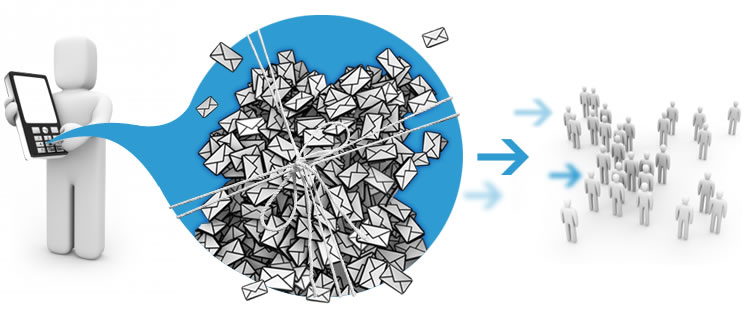
A user should have a good experience shopping with you, so that they would opt you again. Cramming their phones with numerous updates makes it exasperating for the users.
SMS – SMS lands direct to your inbox and stays there until the user deletes it. Filling their inbox is not a good thing. It so happens that sometimes new messages do not get delivered due to insufficient space on the phone.
Web Push – Web push doesn’t take any space of the user’s phone. It updates and just stays in the notification tray (until dismissed). Hence, providing more breathing space.
Email – Once the inbox is full, it would stop accepting new emails. Here the feud between your email and space arises. But if the user has sufficient space in the inbox (might be risky to assume), every new email sent by you as a continuation to the previous mail does not cram the inbox and confuse the user.
App Push Notification – Just like web push, it doesn’t consume any space. It can be dismissed easily. It gives a crisp information. One doesn’t have to read a large amount of text, just to get order confirmation.
Multi channel
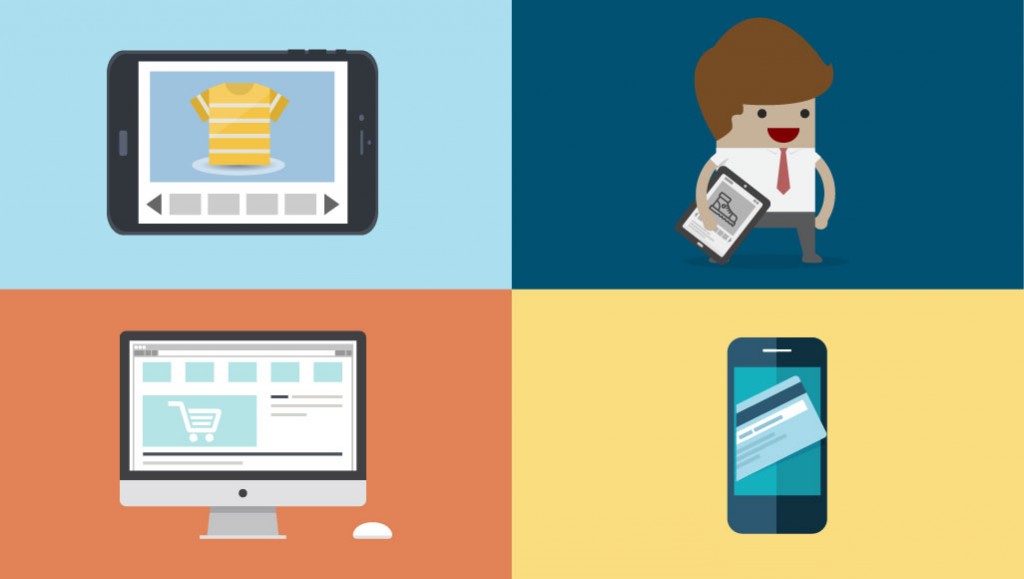
Imagine you are buying something on your laptop. You cant keep checking your phone just to get updates. For example, you have kept your phone for charge, and are making a purchase on your desktop. You need to go all the way to the phone to check if you have any transaction messages. This becomes inconvenient after a while.
SMS – It is typically a mobile centric channel. One needs to be on the mobile to keep checking for updates.
Web push – It functions across mobile, tablet, and desktop, making it easier for users to track no matter the medium. The need to hop from device to device does not occur.
You might be booking a movie ticket from a tablet and can receive a notification on the tab itself. Hence the users receive notifications on desktop, mobile and tab, reaching them wherever, whenever.
Email – Email can be accessed from desktop, mobile and tablet. There is no way that one can lose information because they were using particular device.
If the users have set an alert for all the emails that they receive, they will be prompted. If not, no matter what device they are using, your email will only flash when the user opens the inbox.
App Push Notification – As its name suggests, it is only possible to send notifications when the user has the app on the device, which excludes desktop from the list. The user can stay informed on their phone and tab.
Cost

Finally it is all about the money. You need to analyse and prioritise where your spend money. There may be many outlets from which you are already draining your budget. Though it might seem meagre, it amounts to a large sum in the years to come. The idea is to spend less and get more.
SMS – An sms can be sent for transactional communication to convey critical information. But it becomes costly when it comes to keeping users updated (with food delivery updates like I mentioned earlier). Consider minimum of 4 messages per person and then multiply it with total number to users per day. Yes, now you know.
Web push – You can send unlimited notifications for free. You can notify users of every minute update or change that takes place, so that they are in the loop, invoking a feeling that you care about them.
This freedom sometimes leads to liberation and often marketers send many notification to users, which after some point might seem annoying.
Email – As of today, email costs up to 50 ps to 1 Rs. It is not cost effective. The number of emails that you need to send to keep the users informed, and the money you spend in the long run might make it seem as if some updates are unnecessary.
App Push Notification – There are no charges to send out app push notifications. It is cost effective. You can send out many notifications to numerous people.
Let me draw out a comparison table to make things clear:
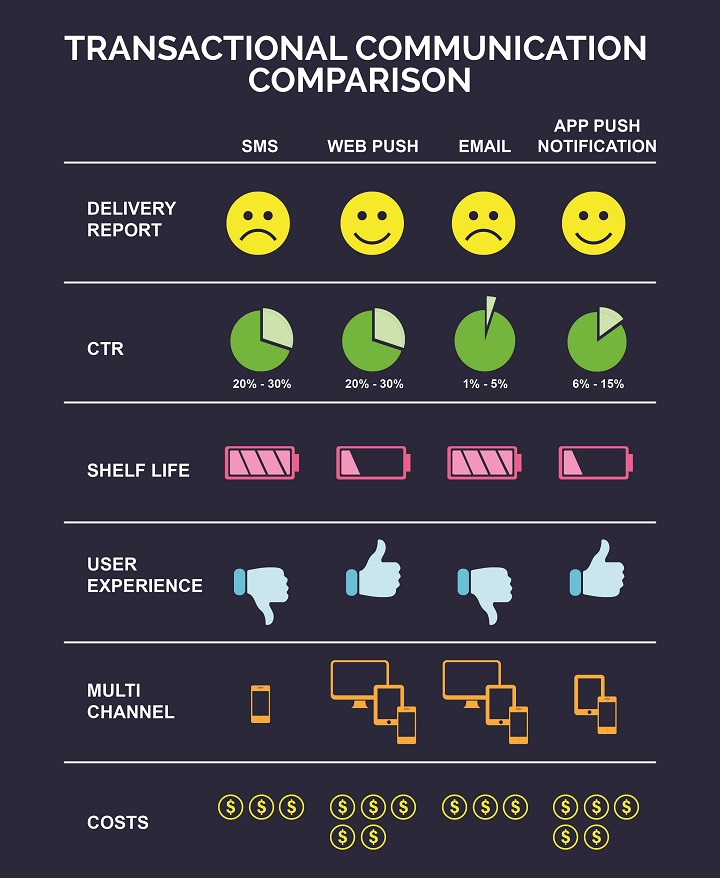
The channels have their own ups and downs. SMS is pesky, space consuming and irritating. Let’s be honest here, it’s old. If you want to make your mark in the present, then you need to move along (or ahead, as a matter of fact) to rise to your true potential. Almost everyone sends emails these days and it has become so ‘yesterday’. It’s time to pack your bags and move ahead of email. As far as web push and app push notification are concerned, there is no way that you can retrieve old notifications. Once you dismiss a message, it is gone forever.
All said and done, each channel plays a role to notify users. It up to you to fish out the advantages and choose which channel works best for you. Maybe you could get the best of some channels.
For example, you could send out major updates as emails and send constant updates as a web push message. You could mix and match, experiment and see what gives you better response, but keep an eye on your pocket as well.
91% of dissatisfied customers will not do business with you again. Therefore, transactional communication should take place with utmost caution.
The whole point of terrific communication is informing users before they even have time to ponder about it (more like a reflex action). When communication is seamless, giving users disruptive information, the user leaves happy. And we all know how happy customers can be good for you. Choosing the right mode of communication would make all the difference.
I don’t know about other channels, but if you want to try out web push notifications, we are right here 🙂 Log on to www.izooto.com to start pushing out notifications for free!
Author Bio

Pravya is a Product Marketer at iZooto. In love with animals more than humans, obsessed with amazing hair and educating the world about digital marketing. She secretly is mastering the art of stone balancing. Amidst all of this, she also squeezes out time to paint on canvas. Her dream is to go on a bike trip to the highest motorable road. She writes often on the iZooto blog.
Twitter handle – @pavipravin