Find out what is killing your Newsletter click through rates.
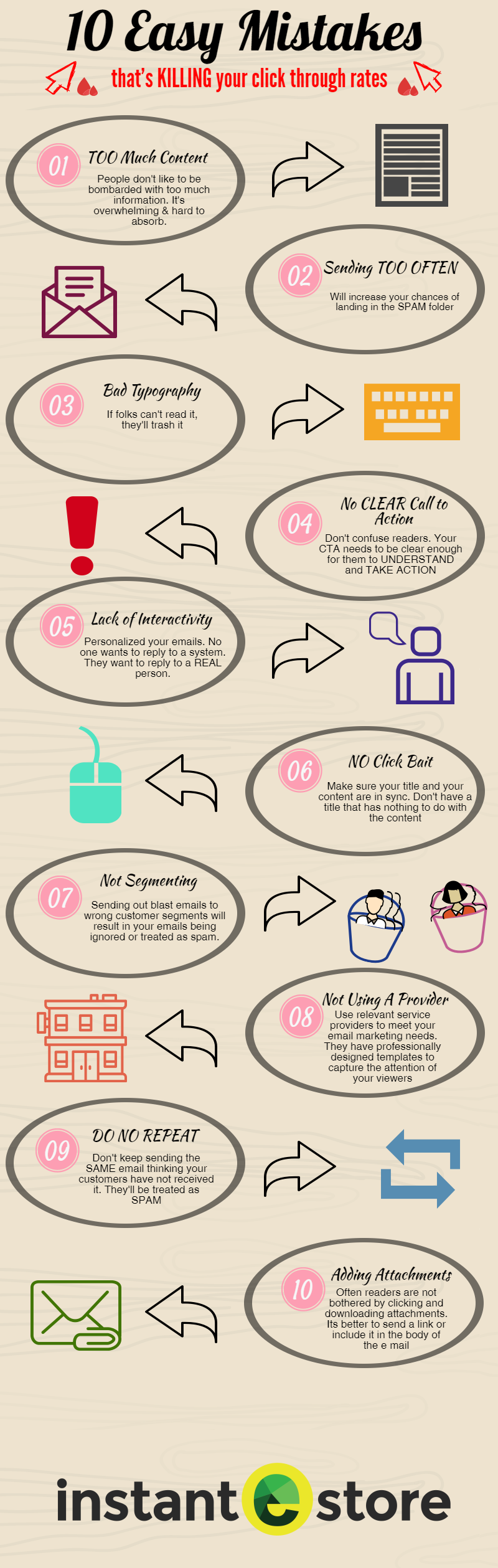
- TOO MUCH Content
People have no time to read a newsletter with endless words and unnecessary information. They’d prefer their information to be short, sweet and straight to the point. Do not send a 1000 word long email with 10 different topics and 50 links for them to click on, cause guess what? They won’t! By doing this it will only drive customers to ignore the email or even worse unsubscribe from your mailing list. So remember to always keep it short and straight to the point.
- Sending TOO OFTEN
Sending newsletters too often can also drive readers to ignore or unsubscribe to your emails. However sending them infrequently is also not a good idea as this will cause readers to probably forget about your newsletters and your company. Try to find a good “in between” and experiment to see how your readers react. Also, the frequency of your newsletters depend on your business. Some businesses constantly have new promotions that they would like their customers to be aware of. A good example would be fashion brands as they constantly have new stock in store or a new sale that is going on.
- Bad Typography
Bad design is one thing and bad typography is another. I personally HATE it when I receive emails with tiny fonts that are hard to read or when the words blend in with the background of the email and I have to put my face up to the computer screen/ mobile screen just to read it. Also, always always do a spelling and grammar check before sending out the newsletters, we are only human and we make mistakes sometimes. Bad grammar and spelling mistakes will make your newsletter unprofessional which will reflect back to your company/business. All this will contribute towards customers potentially ignoring your emails.
- No CLEAR Call to Action
Make sure the email you sent out has a CLEAR CALL TO ACTION, make sure it is clear the message you would like to get across to your readers. For example, if you would like them to click a link to enter your “new webpage” you have just launched, remember to only add the one link and make it very visible and clear so it catches their attention to click it. The whole email should be focused on getting your readers/customers to click on the link. Do not confuse them with 3 different links or with a paragraph of text that has nothing to do with your “new website”.
- Lack of Interactivity
You need to find ways to interact with your readers through email as it is a great way to engage with them. How? It’s simple actually. Insert interesting content every once in while that may encourage your readers to forward the email or share it on social media with your friends. Or you could also include surveys asking for customer feedback in your emails. As interactive as surveys can be, this method can not always be applied in every email you send out as customers will get used to it being there or get annoyed of answering and eventually ignoring it.
Another thing you could consider doing is, instead of sending out emails using an automated ‘do-not-reply’ system, send out emails where readers can actually reply to. Get someone from customer service in your company to reply to these emails. Sometimes with newsletters customers have questions about them and who better to answer these question other than your company. This will also create a more personalized feel throughout your customers.
- NO Clickbait!
This is a very important point to remember! Always title your email according to its content. Yes, having an interesting title will get the attention of your readers and encourage clicks on your email but how will that help your business in the long run? Readers will eventually get sick of being fooled by the deceiving tiles and unrelated content. The whole point of sending out newsletters are to get your message across to your readers and for them to read it, clicking on the email is not enough. I’m not saying you can not be creative with your email titles, yes by all means go ahead just make sure that it is related to the content in the email.
- Not Segmenting
Not segmenting your customers is a big risk to take. Sending out blast emails is one of the major problems with newsletters today. Most companies do not segment their customers so they just send out the same email to everybody on their mailing list. However, doing this is very wrong as this is one of the reasons why people ignore or unsubscribe to emails. Because not all readers are interested in the same thing! Yes, your email might interest 60% of your readers. How about the other 40% who aren’t? If the same thing keeps happening, the 40% of readers will get fed up and eventually just ignore or unsubscribe. With segmenting your customers you’ll know what to send to each and everyone of them, only sending them content they are interested it.
So that leads us to the next question. How? How do you start segmenting? The answer is simple, you don’t. Let Retaily do it for you!
- Not Using A Provider
Use one! Choose a newsletter provider according to your budget of course but definitely use one. By using a provider your emails will look more professional compared to sending it out from your company’s Hotmail or G mail account. Also by using a provider they can help with tracking the campaign and track the amount of people who have clicked onto your email. Which is a good thing to have as the data would be very useful for you to have. If you’re already an InstanteStore user you need not have to worry about this part as we already have cool and easy to use templates already for you! But if you’re not and InstanteStore user, what are you waiting for! Join us!
- DO NOT REPEAT
Do not send the same email more than once! Yes sending your email newsletter more than once may get your reader’s attention. However that is not the attention you want. Bombarding them with email will only make them look at the newsletters as spam and this will probably lead them to unsubscribe.
- Adding Attachments
Readers often just open the email and read the content. They are usually not bothered to open attachments or some of them may also be afraid of opening attachments thinking that they may contain malware or virus. Avoid sending attachments if possible as it is not an effective way of getting information across to your readers. It is still best to attach all information into the body of the email because that is where the readers will focus their attention to.
Recent Posts:
- Get A Custom Designed Website + Branding Solution With InstanteStore – From Concept To Creation
- Why Aesthetic Visuals Matter on Your Website and Social Media.
- How InstanteStore Helped Sagiri Dayal Launched A Successful Online Store With Immediate Sales
- SCAM ALERT – Fake Company Asking People To Send Them Money For Tasks
- How To Setup Stripe Account For Ecommerce

