

The Power of Add On Deals: The Benefits of Purchase with Purchase Deals for Ecommerce Stores
It's super easy to setup PWP on your InstanteStore
Add On Deals - Why is it important & How do you implement it on your InstanteStore.
What are Add On Deals (PWP)
In today's competitive e-commerce landscape, businesses are constantly seeking innovative ways to enhance customer experience and increase sales. One such tactic that has gained immense popularity in recent times is 'Add On Deals' or more commonly known as 'Purchase with Purchase'. This strategy involves offering two or more complementary products together at a discounted price, as opposed to selling them individually. Here, we delve into the numerous benefits of this feature for e-commerce stores.
1. Increased Sales and Revenue
By offering bundled products at a discounted rate, businesses can encourage customers to spend more. When customers perceive that they are getting a deal, they are more likely to purchase the bundled offer rather than individual products. This not only increases the average order value but also boosts the store's overall revenue.
2. Inventory Management
If certain products aren't moving as quickly as anticipated, bundling them with popular items can help clear out stagnant inventory. This ensures that old or excess stock is rotated out, making room for new products and reducing storage costs.
3. Enhanced Shopping Experience
Bundling complements the modern shopper's desire for convenience. By curating products that go well together, e-commerce stores can save customers time and effort. This streamlined shopping process can lead to increased customer satisfaction and loyalty.
4. Market Penetration
Introducing a new product? Bundling it with an established and popular item can help it gain visibility and acceptance among your customer base. This strategy can give the new product the initial push it needs to garner attention and sales.
5. Higher Perceived Value
By offering multiple products for a price that's lower than their cumulative individual prices, customers perceive a higher value proposition. This perception can make them feel they are getting more bang for their buck, leading to a positive purchasing decision.
6. Cost Efficiency
Shipping bundled products can sometimes be more cost-effective than shipping them separately. This can lead to savings in packaging and transportation, which can either be passed on to the customer in the form of discounts or retained to increase profit margins.
7. Competitive Differentiation
In a saturated market, offering unique product bundles can set an e-commerce store apart from its competitors. This differentiation can be a compelling reason for customers to choose one store over another, especially if the bundles cater to their specific needs or interests.
8. Cross-Selling Opportunities
Product bundling is a form of cross-selling, where businesses promote related products to customers. This not only increases sales but also introduces customers to products they might not have considered otherwise. A well-executed cross-selling strategy can significantly expand a customer's lifetime value.
9. Data Insights
By analyzing which products are frequently bought together, businesses can gain valuable insights into customer preferences and behaviors. This data can inform future bundling decisions, marketing strategies, and even product development.
10. Strengthening Brand Image
When e-commerce stores curate bundles thoughtfully, it showcases their expertise in understanding customer needs. This can enhance the brand's image as a trusted and customer-centric retailer.
The Add On Deals feature, or product bundling, is more than just a sales tactic; it's a holistic approach to e-commerce that benefits both businesses and customers. By understanding its potential and implementing it effectively, e-commerce stores can not only boost their sales and revenue but also provide a superior shopping experience that keeps customers coming back for more.
Steps To Set Up Add On Deals On Your InstanteStore
Go to your Manage Products page and click the Bundling Items link located below the product you'd like to apply Add On Deals bundling products to.
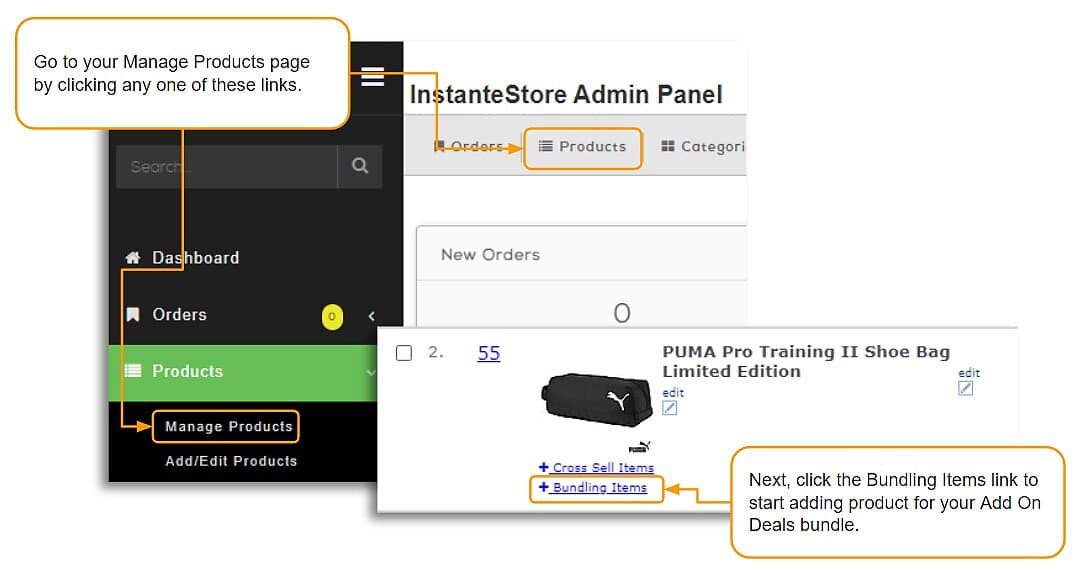
Next, select the products for the bundle.
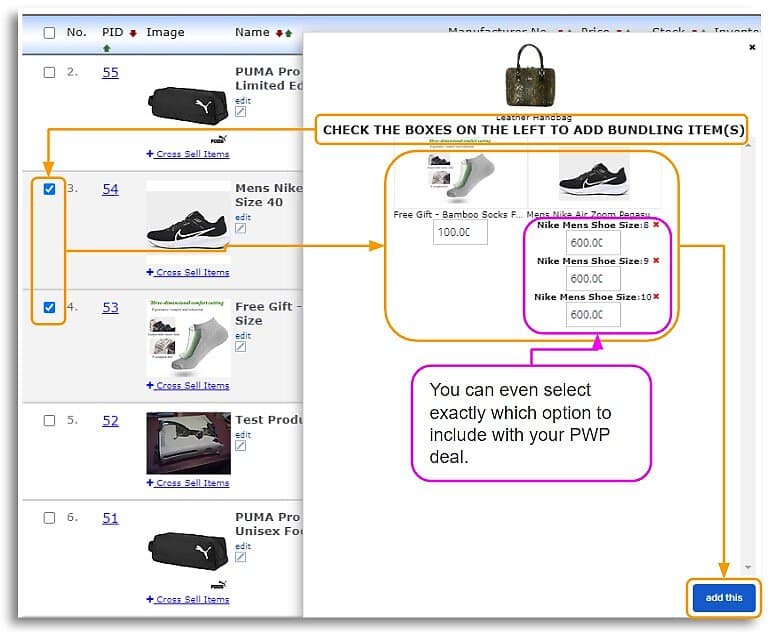
Then, edit the price. Keep in mind that you want to offer a value proposition to your customers; a reason to add on to their order.

You can choose to add the same bundle products to ALL products in selected categories.

Select at least 1 category and click the Add Bundling items to Selected Categories button.
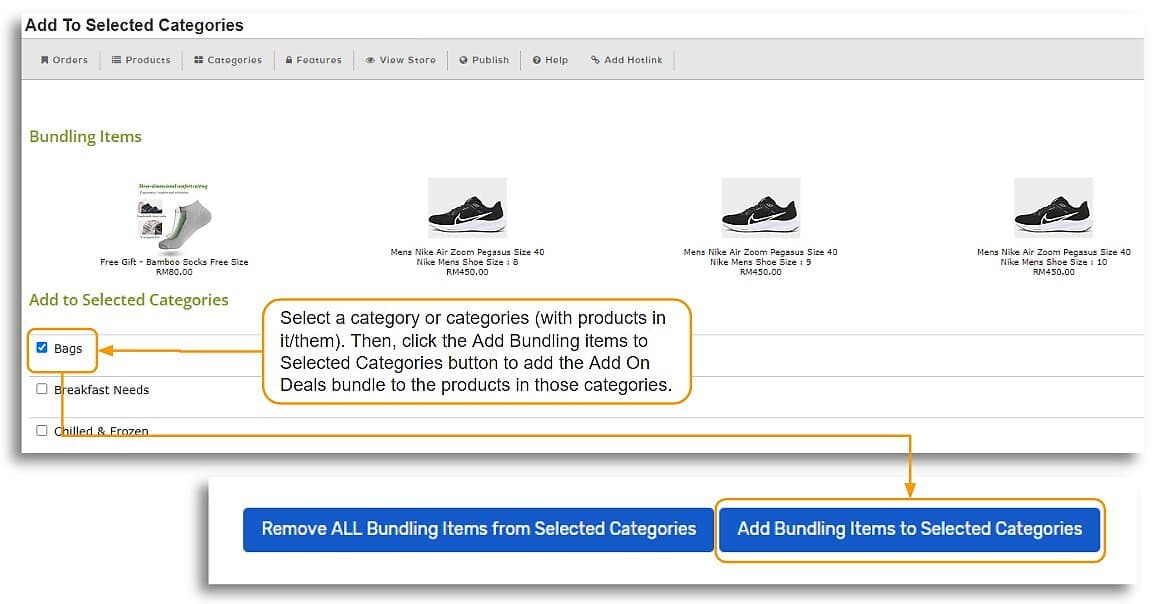
The listed products in green are the ones the bundle products have been added to. The ones in red are the ones the bundle products have not been added to; in this case it's the same product the bundle has already been added to.

Here's what your Add On Products or PWP products will look like on your cart page.
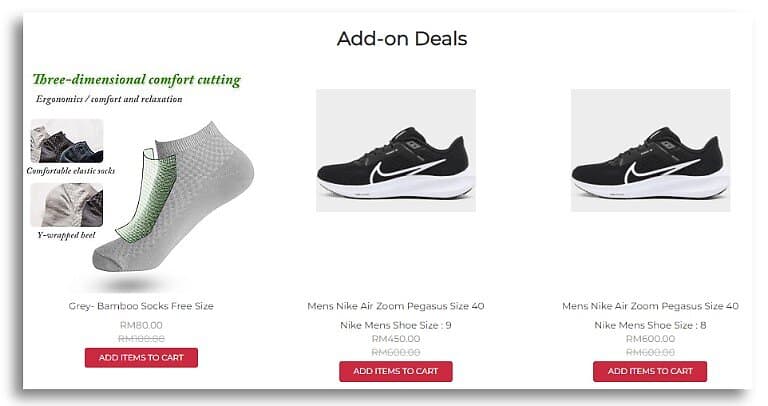
You can also remove the bundle products from ALL products in selected categories.
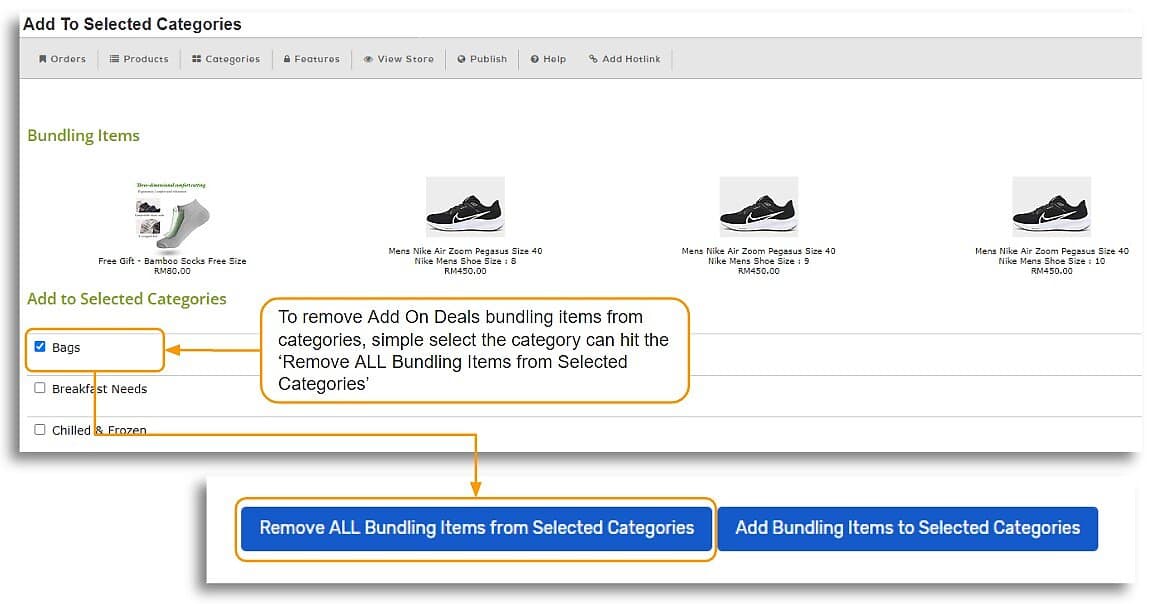
The product lists in green are the products the bundle products have been removed from.
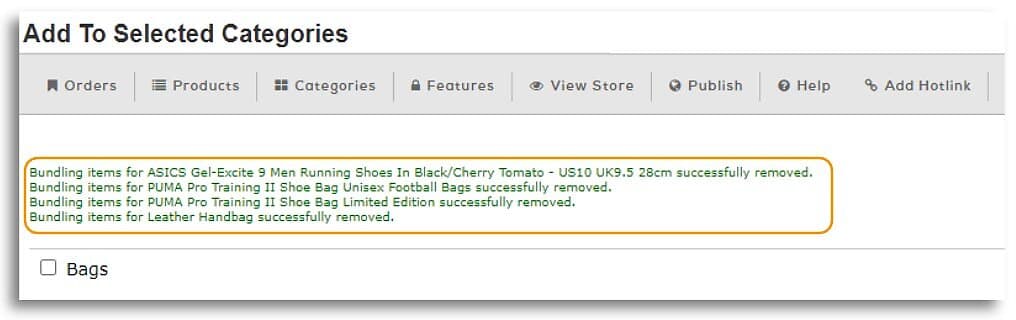
View Our Google Slide On How To Configure Add On Deals (PWP) For Your Store Here. Additional information and tips included.