
Personalize your InstanteStore's WhatsApp default nofication messages.
Want to give your store's notification messages a personal touch? Here's how.
Personalizing Your Ecommerce Store's WhatsApp Notification Messages?
The rise of ecommerce is a testament to the digital age's transformative influence on traditional business practices. An integral part of this revolution is personalized customer communication. One such channel gaining significant popularity in this regard is WhatsApp. It allows ecommerce businesses to send personalized notifications, updates, and offers to their customers. This article will guide you through the process of personalizing your ecommerce store's WhatsApp notification messages, with examples of order notification messages included.
Why Personalization Matters
Today, consumers seek more than just products or services. They want a tailored experience, an engaging journey that makes them feel valued and understood. Personalization plays a crucial role in this. By personalizing your WhatsApp messages, you can build a stronger relationship with your customers, increase engagement, boost customer loyalty, and ultimately, improve sales.
What Kind Of Notification Messages Can You Send From Your InstanteStore?
You can send your customers WhatsApp notifications by clicking on the WhatsApp icon located on these 4 pages:
On your Order Listing page

On your View Orders page
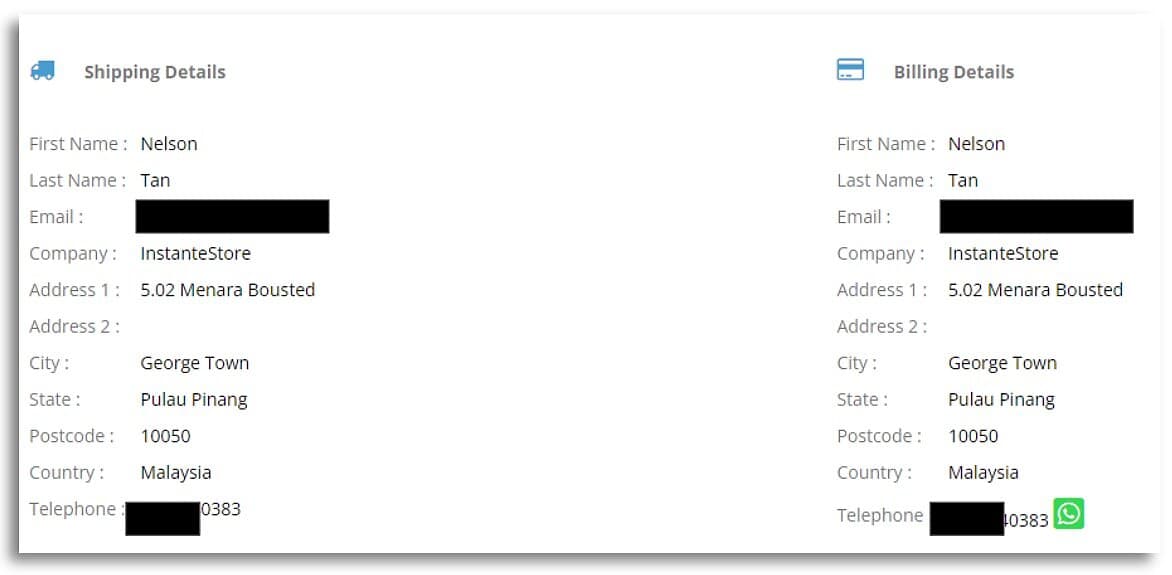
On your Update Order Tracking page (after the Update Order button is clicked)
![]()
On your Manage Customers page
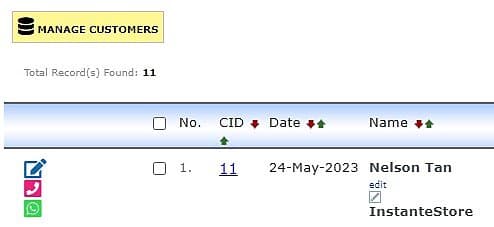
Where Can You Update Your WhatsApp Default Notification Messages On Your InstanteStore?
Log in to your store and scroll down to Marketing on your left menu.
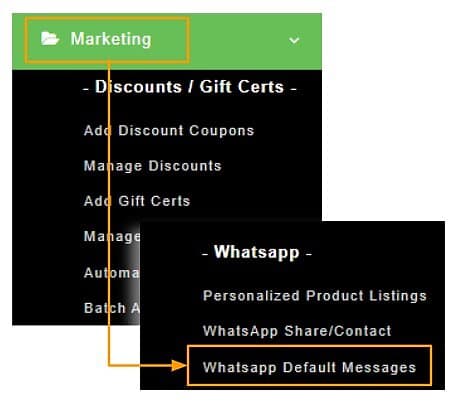
Finally, click the WhatsApp Default Messages link.
Personalize the messages as you wish and click the Save Default WhatsApp Messages button.
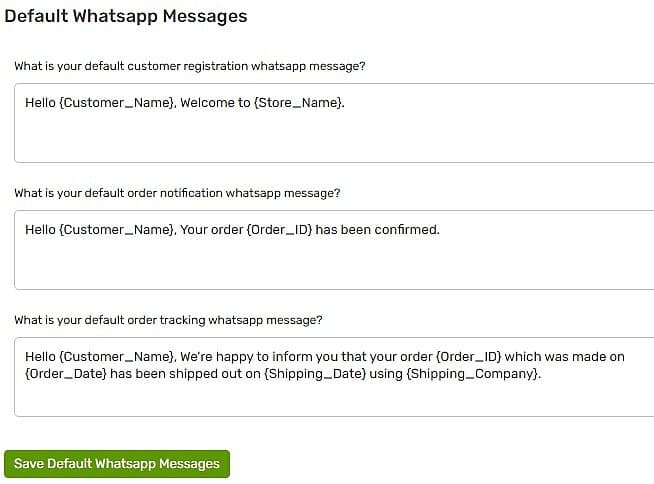
Click this link if you'd like to know how to market on WhatsApp using a clever little feature on your InstanteStore.