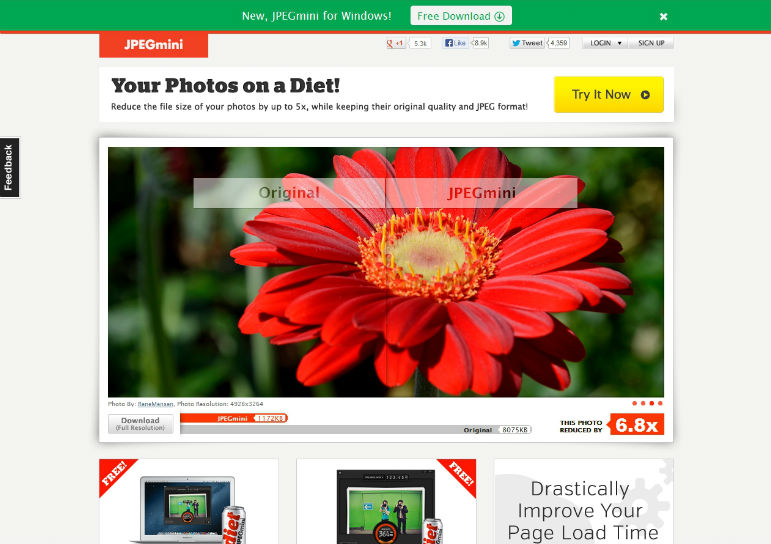For those who have tonnes of images to upload to their store, it can get pretty annoying when you realize that your disk space is not enough while your bandwidth slows down due to heavy images loading on your site. One of the free solutions would be to use Jpegmini which is an online software to help crunch the size of your images without compromising the quality of the pictures.
That way, you don’t have to worry about your images taking up a lot of disk space on your store. However, as with all things free, it does have a limit on the number of images that you can convert in a day. If you’ve got tonnes of pictures to crunch, consider getting the full version.

Alternatively, you could use Pixlr.com to change the size of your images. This is one of the most popular free online image editor on the net and is also easy to use. Make use of both free online solutions as it will help you manage your picture sizes so that your website doesn’t become too heavy.
Recent Posts:
- Get A Custom Designed Website + Branding Solution With InstanteStore – From Concept To Creation
- Why Aesthetic Visuals Matter on Your Website and Social Media.
- How InstanteStore Helped Sagiri Dayal Launched A Successful Online Store With Immediate Sales
- SCAM ALERT – Fake Company Asking People To Send Them Money For Tasks
- How To Setup Stripe Account For Ecommerce