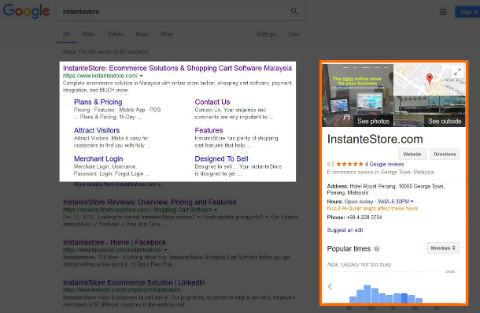
Customer engagement is something that many merchants try to avoid like a plague…mainly because they have no idea how to go about engaging customers. Engaging your customers is a good way to remind them that you’re still alive and kicking and provide products and services that they might want or need. Lazada, AirAsia, Google Maps, Facebook Reviews and Booking.com are just some of the site’s which frequently try to engage me. Some of their strategies are pretty good and some are borderline spammy. Find out what works and what doesn’t and what does the image above have to do with this article.
Why Should You Engage Your Customers?
Customer engagement is closely linked to customer loyalty. Loyal customers will keep on buying from you. But more importantly, loyal, happy customers will market for you for free and thus, make you more money.
What Customers Really Think When They Buy Online
Running a web store has many advantages over a brick and mortar store. But customer engagement is not one of them. To many online shoppers, they’re just making purchases from soulless robots which will one day combine their AI and either send a Terminator back in time to promote the leather jackets and Harley Davidson motorcycles look or turn the majority of humans into batteries while other Ducati-riding, Ray-Ban wearing humans try to free them from their confines.
It’s hard to establish customer loyalty with with that kind of impression. But all is not lost. You can use many tools and strategies at your disposal to try to let those on the other side of the screen know that there’s a human running your store.
Customer Engagement Tools And Strategies

Neil Patel, a digital marketing expert, wrote a killer article on writing compelling Facebook updates which will engage users. You should read his article here. He breaks it down to these 3 elements (which you can apply anywhere):
- Ask a question (e.g. create a poll)
- Pose a challenge (e.g. remember the ice bucket challenge?)
- Give directions (e.g. create “how to” videos)
Use those 3 elements in the mediums listed below to engage your customers:
- Email/Newsletters
- Phone call/Skype/WhatsApp
- Social Post (Facebook/Twitter/Twitter)
- Blog Posts
The trick is to combine the two and try to keep the subject matter related to your products or niche. Do not do it just for the sake of engaging your customers. Try to use it to get valuable information from them. For example, if your selling shoes, you might want to create a poll asking users/visitors/customers which of the 3 models listed are the best. Your poll could “accidentally” turn into a review and drive sales for a particular model.
What Not To Do
Avoid controversial subject matter. Piggy backing recent popular events is a good way to ride a trending wave but be selective of which wave you’d like to ride.
During the attempt to break the 2 hour barrier for a marathon distance, many sites conducted polls on whether it was possible to go below 2 hours and whether the shoes that were used really made a difference. Those polls garnered a good number of participants. However, one poll asked if performance enhancing drugs should be allowed for such an even since it’s not a competition. That poll stirred up a hornets nest and was taken down. It would not have been so bad if that poll was on a blog or a news site which usually crave any form of publicity but that poll was on a sports store. It didn’t go down well with their customers.
What Does The Image At The Top Have To Do With This Article
The image above is a screen shot of the search results when you do a search for ‘InstanteStore’. If you take a closer look on the left, that’s us on Google maps. That little piece of page real estate contains a whole lot of information – business hours, business address, contact number and so on. Visually, that’s more impressive than just a normal text link. One particular element that’s really useful is the Google Review link. It’s useful to users but more importantly, Google uses it for local ranking. If you want to get a boost at ranking locally, please give this little bonus tip a try…while it’s still free. Getting reviews from Google could really boost your business if most of your reviews are good.
How Google determines local ranking
Local results are based primarily on relevance, distance, and prominence. These factors are combined to help find the best match for your search. For example, Google algorithms might decide that a business that’s farther away from your location is more likely to have what you’re looking for than a business that’s closer, and therefore rank it higher in local results.
This is something you can try at home, kids. First, go and get your business listed on Google Maps. You’ll need to claim your business on Google My Business. Find out how to do that here. Then, engage with your customers and see if they can leave you a good review. Don’t worry about bad reviews. If you do get bad reviews, don’t panic. Make sure it’s not a troll and try to clarify the matter or resolve the issue.
Also, Google’s algorithm fetches other reviews and displays them with your search result. It’ll be in the ‘Reviews From The Web’ section. Google will also state where the reviews are from. From the example below, you can see that the ‘Reviews from the web’ are from Facebook. The user can then click on the Facebook link to view the reviews.
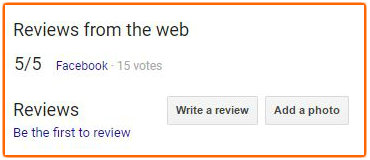
Why Are Review Important
Well…”According to a survey by BrightLocal, 88 percent of consumers trust online reviews as much as a personal recommendation”. You can find out more here.
So, if you don’t mind, do a search for ‘Instantestore’ and leave a review for us. We’d really appreciate it:)
The Bottom Line About Customer Engagement
Customer engagement is a good thing which can only benefit your business. Use the methods above to engage your customers. Some might work better than others so you’ll need to see which one works best for you.
Recent Posts:
- Get A Custom Designed Website + Branding Solution With InstanteStore – From Concept To Creation
- Why Aesthetic Visuals Matter on Your Website and Social Media.
- How InstanteStore Helped Sagiri Dayal Launched A Successful Online Store With Immediate Sales
- SCAM ALERT – Fake Company Asking People To Send Them Money For Tasks
- How To Setup Stripe Account For Ecommerce

